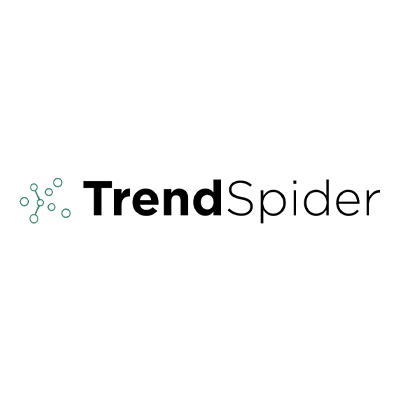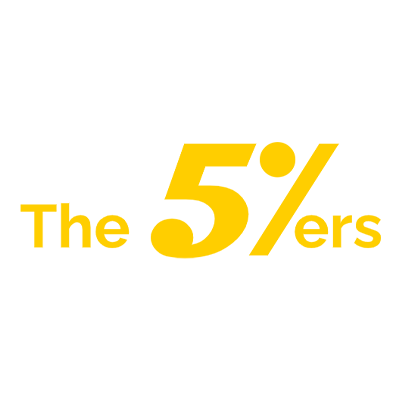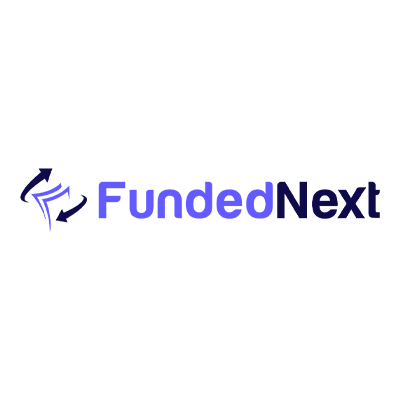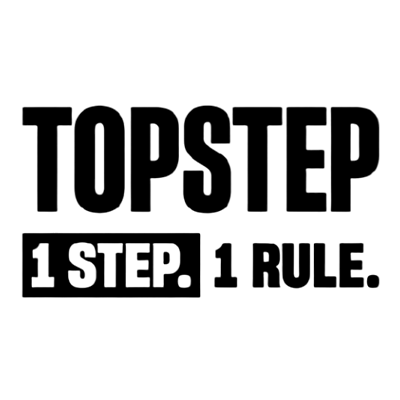Overview of TrendSpider
TrendSpider is a technical analysis platform that helps investors and traders of all levels identify, analyze, and act on trends. The platform features an array of automated tools to identify key support and resistance levels, detect emerging patterns, maximize profits with advanced trailing stop loss strategies, chart in multiple time frames simultaneously, backtest strategies, and much more. It’s designed to be the ultimate “one-stop shop” for technical analysis.

Features
Some of the key features of TrendSpider include:
- Automated trend lines with real-time updating: TrendSpider’s automated trendlines adjust in real-time to changing market conditions, providing traders with an up-to-date view of the market.
- Easy charting: With just a few clicks, traders can easily switch between different chart types, add indicators and drawing tools, and customize their workspaces.
- Advanced backtesting capabilities: Backtest trading strategies on multiple time frames with the click of a button using TrendSpider’s powerful backtesting engine.
- Automated alerts: Get notified when important events occur with automated email or text message alerts.
- Trade execution integration: Easily integrate your existing broker accounts for seamless trade execution directly from the platform.
Tools & Features
One of TrendSpider’s most powerful capabilities is its AI-driven trading patterns detection engine. This technology uses machine learning algorithms to automatically detect potential signals in your charts such as breakouts, engulfing, triangle formations, and much more. Other features include customizable watchlists; powerful charting capabilities; advanced indicators; backtesting tools; and automatic trailing stop-loss strategies.
Pricing & Plans
TrendSpider offers a free plan for basic analysis or you can upgrade to a paid plan for more advanced features. The basic plan costs $9.95/month while the premium plan is $19.95/month. Both plans include unlimited access to the platform, real-time data, and customer support.
How to Use TrendSpider for Technical Analysis?
TrendSpider is a powerful technical analysis platform that can be used to perform a variety of technical analyses. Here are some tips on how to use it effectively:
- Use the automated trendlines feature to quickly identify support and resistance levels in your charts.
- Utilize the multiple time frames feature to analyze long-term trends as well as short-term price movements.
- Employ the AI-driven trading patterns detection engine for potential signals such as breakouts, engulfing, triangle formations, and more.
- Run backtests on different trading strategies using the advanced backtesting tools available in TrendSpider.
- Utilize automatic alerts so you don’t miss any important events or price movements in your trading.
- Integrate your broker accounts for seamless trade execution directly from the platform.
What Type of Traders Can Benefit From Using TrendSpider?
TrendSpider is a great tool for any trader looking to improve their technical analysis skills. It’s designed to help traders of all levels quickly identify key support and resistance levels, detect emerging patterns, optimize trailing stop losses strategies, backtest trading strategies, and much more. It can be beneficial for day traders, swing traders, scalpers, position traders, and those who prefer using automated systems.

Tips for beginners
If you’re a novice trader, here are some tips to get the most out of TrendSpider:
- Start by getting familiar with the platform and its features. Take your time to explore all the different features available on the platform.
- Test out different strategies using the backtesting tools available in TrendSpider. This will help you gain confidence in trading before risking real money in the markets.
- Utilize automated alerts so you don’t miss any important price movements or events in the markets.
- Always remember to manage risk by using protective stops or trailing stop loss strategies when needed.
How to avoid common mistakes?
Using TrendSpider can help you to avoid some common mistakes traders make;
- Always remember to use protective stops or trailing stop loss strategies when trading. This will help you protect your capital if the price moves against you.
- Don’t underestimate the importance of using multiple time frames when analyzing markets. By looking at different time frames, you can get a better understanding of the overall trend and be more prepared for potential reversals in the market.
- Avoid over-trading by only entering trades that meet your criteria and have good risk/reward ratios.
- Don’t forget to backtest any new trading strategies before risking real money in the markets. This will help you develop confidence in your strategies and avoid costly mistakes.
Advantages
- AI-driven trading pattern detection engine
- Multiple time frames available
- Customizable watchlists with automated alerts
- Comprehensive technical indicators library
Disadvantages
- Limited customer service options on the free plan
- Can be difficult for new traders to learn the platform initially
Final Thoughts on the TrendSpider Review
TrendSpider is a powerful and comprehensive technical analysis platform that can help investors and traders of all levels to identify, analyze, and act on trends. It can be used for anything from identifying key support and resistance levels to detecting emerging patterns or optimizing trailing stop strategies. With its automated tools, advanced indicators, backtesting capabilities, real-time data, and trade execution integration options; it makes technical analysis easier than ever before. Whether you’re a beginner or an experienced trader, TrendSpider has something to offer everyone.
-
Fees:
-
Platforms:
-
Customer Service:
-
Regulation:
-
Interface: