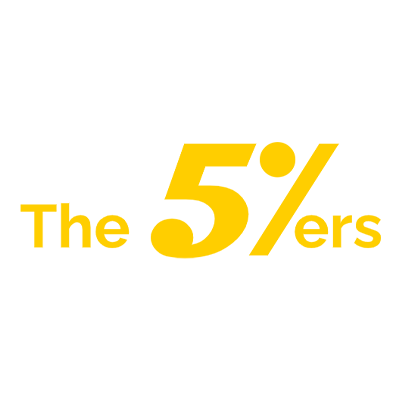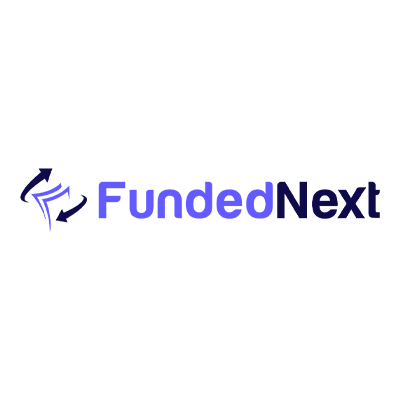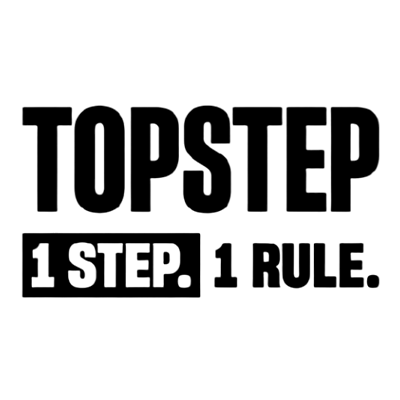Forex Tester is a software program designed for testing and analyzing trading strategies in the foreign exchange market. It provides traders with an opportunity to backtest their strategies using historical data, allowing them to make more informed decisions when trading in real time. In this review, we will explore the features of Forex Tester and assess its value as a tool for Forex traders.

Features
Forex Tester is a popular software used by traders to simulate and test their trading strategies in a virtual environment. Here are some of its key features:
- Historical Data: Forex Tester allows users to access historical market data for over a decade, making it possible to backtest strategies using real market conditions.
- Strategy Testing: The software offers a wide range of testing tools such as indicators, graphical tools, and time frames to help users analyze their trading strategy and make informed decisions.
- Trading Simulator: Forex Tester provides a realistic trading simulator that mimics the actual market behavior. Users can practice their trading skills and test their strategies without risking any real money.
- Customizable Settings: The platform is highly customizable, allowing users to modify the testing conditions to fit their trading style and preferences.
- Advanced Statistics: Forex Tester generates detailed reports and performance metrics that help traders evaluate their trading strategies and make improvements.
- Multiple Time Frames: The software offers multiple time frames, from tick data to monthly data, giving users a comprehensive view of the market.
Strategy Tester
Strategy Tester is a tool within the MetaTrader trading platform used by traders to backtest their trading strategies. Here are some key features of Strategy Tester:
- Historical Data: The strategy Tester uses historical market data to simulate trading conditions for the chosen currency pair and time frame.
- Customizable Settings: The tool allows users to specify the testing parameters, such as the start and end date, trading volume, and other key inputs.
- Multiple Time Frames: Strategy Tester offers multiple time frames, from tick data to monthly data, giving traders a comprehensive view of the market.
- Optimization: Traders can use the optimization feature to identify the optimal set of parameters for their trading strategy.
- Realistic Testing Environment: Strategy Tester creates a realistic trading environment that closely resembles actual market conditions.
- Performance Analysis: The tool generates detailed reports and performance metrics that help traders evaluate their trading strategies and make improvements.
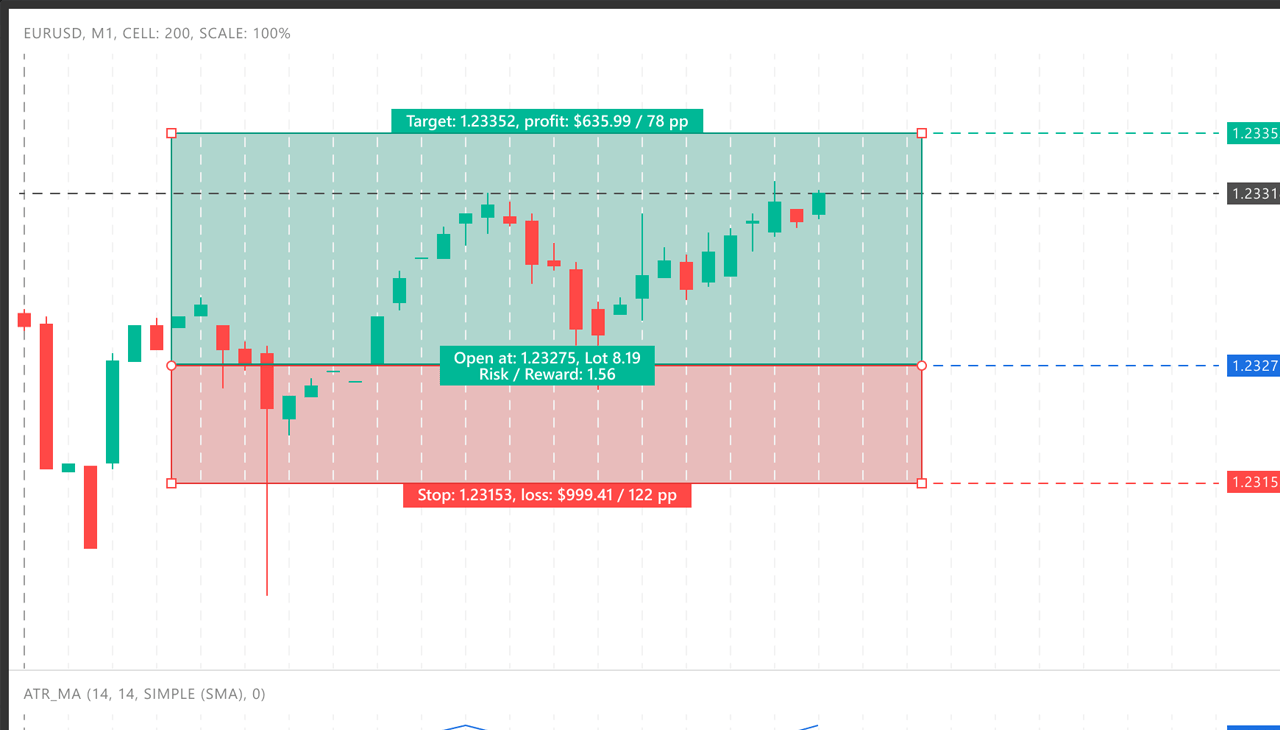
Trading Simulator
A trading simulator is a software tool that allows traders to practice and test their trading strategies in a virtual trading environment, without risking real money. Here are some key features of a trading simulator:
- Realistic Trading Environment: A trading simulator creates a realistic trading environment that mimics the actual market behavior, allowing traders to practice their skills and test their strategies without risking any real money.
- Historical Data: Most trading simulators use historical market data to simulate trading conditions for the chosen currency pair and time frame.
- Customizable Settings: Traders can customize the trading simulator settings to match their trading style and preferences.
- Multiple Time Frames: A trading simulator offers multiple time frames, from tick data to monthly data, giving traders a comprehensive view of the market.
- Advanced Analytics: The tool generates detailed reports and performance metrics that help traders evaluate their trading strategies and make improvements.
- Risk-Free Trading: A trading simulator provides a risk-free environment where traders can gain confidence in their trading abilities before risking real money in the markets.
Overall, a trading simulator is an excellent tool for traders looking to hone their trading skills and test their strategies in a virtual environment before trading with real money.
Charting Tools
Charting tools are software platforms that provide traders with visual representations of market price movements. Here are some key features of charting tools:
- Customizable Charts: Charting tools allow traders to customize the look and feel of their charts, including colors, time frames, and indicators.
- Technical Analysis: The platform offers a range of technical analysis tools such as trend lines, moving averages, and oscillators, to help traders analyze market trends and make informed trading decisions.
- Multiple Time Frames: Charting tools offer multiple time frames, from tick data to monthly data, giving traders a comprehensive view of the market.
- Real-Time Data: Most charting tools provide real-time market data, allowing traders to track market movements as they happen.
- Trading Directly from the Charts: Some charting tools allow traders to enter trades directly from the charts, eliminating the need to switch between platforms.
- Mobile Accessibility: Many charting tools offer mobile accessibility, allowing traders to access the platform and monitor their charts from their mobile devices.
Overall, charting tools are an essential tool for traders looking to analyze market trends and make informed trading decisions. With customizable charts, technical analysis tools, real-time data, and mobile accessibility, charting tools provide traders with a comprehensive view of the market and the ability to trade with confidence.
Customizable Indicators
Customizable indicators are tools within trading platforms that allow traders to create and customize their technical analysis indicators. Here are some key features of customizable indicators:
- Customization: Customizable indicators allow traders to create and customize their technical analysis indicators according to their trading strategy and preferences.
- Technical Analysis: Traders can use customizable indicators to perform technical analysis and identify market trends and trading opportunities.
- Multiple Time Frames: Customizable indicators offer multiple time frames, from tick data to monthly data, giving traders a comprehensive view of the market.
- Backtesting: Traders can backtest their customized indicators using historical market data to see how they would have performed in past market conditions.
- Real-Time Data: Most customizable indicators provide real-time market data, allowing traders to track market movements as they happen.
- Integration: Customizable indicators can be integrated with trading platforms, allowing traders to use them in conjunction with other tools and strategies.
Overall, customizable indicators are a valuable tool for traders looking to create and customize their technical analysis indicators and make informed trading decisions based on their personalized analysis. With customization options, backtesting capabilities, and real-time data, customizable indicators provide traders with a powerful tool to analyze market trends and identify trading opportunities.
Advantages
- Provide traders with an edge in the markets
- Help traders hone their skills and build confidence
- Allow traders to track market movements as they happen
- Offer multiple time frames for comprehensive analysis
- Real-time data allows for informed trading decisions
Disadvantages
- Trading simulators can be limited in scope and accuracy
- Charting tools can be complex and overwhelming to use
- Customizable indicators may require a lot of practice to master
Summary
Trading simulators, charting tools, and customizable indicators are essential tools for traders looking to hone their skills and trade with confidence. Trading simulators provide a virtual environment traders can test their strategies without risking real money. Charting tools offer customizable charts, technical analysis tools, and real-time data, allowing traders to track market movements as they happen. Customizable indicators provide traders with the ability to create and customize their technical analysis indicators. With the right trading platform, these three tools can help traders gain an edge in the markets and make informed trading decisions.
-
Trading Simulators:
-
Charting Tools:
-
Customizable Indicators:
-
Price: